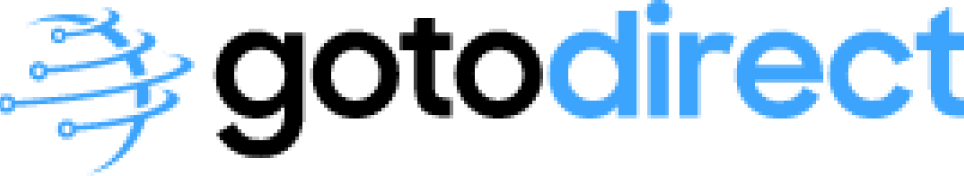All the technology enthusiasts! You are about to begin constructing your dream PC, and the motherboard will likely be the most vital component you will be handling. It is like your system's backbone — the grand facilitator that brings everything together. If you are a gamer, content creator, or simply an upgrader, it matters that you grasp the motherboard's technical specifications. Well, here at Goto Direct, we want to walk you through the seven need-to-know technical specifications of motherboards. In addition, as a bonus, we will discuss some tips about how to shop for motherboards online with confidence!
Why Is It Important to Know Motherboard Specifications?
Before we dive in, let us clarify this: reading motherboard specifications is not geek language—selecting a motherboard that fits your requirements is your choice. Knowing the technical specifications of the motherboard will ensure compatibility, performance, and upgradeability down the road.
When buying motherboards online, you should ensure that you spend money on a product that suits your motherboard requirements. Your requirements vary from the form factor to the socket type to the chipset, RAM slots, and expansion slots.
Motherboard Form Factor: ATX, Micro-ATX, and Mini-ITX
One of the seven technical specifications that a motherboard needs to be aware of is the form factor. The form factor establishes the dimensions and shape of your motherboard, case support, and expansion options.
ATX motherboards are standard-size and have many expansion options and features. They are suitable for gaming and performance machines.
Micro-ATX: Reduced size but full-featured, suitable for small installations.
Mini-ITX: The most compact and best suited for minimalist cases, but not much space to upgrade.
How do you select a motherboard for gaming?
An ATX motherboard is the best choice for gamers because it provides many PCIe slots for graphics cards and other hardware.
CPU Socket and Chipset Compatibility
The motherboard's technical details must also specify the correct socket type to fit your processor. Intel processors, for instance, employ sockets such as LGA 1200 or LGA 1700, while AMD processors employ AM4 or AM5 sockets.
Knowledge of motherboard specifications also entails considering the chipset, which will define features such as overclocking, PCIe lanes, and connectivity.
Tip: When buying motherboards online, compare their specs to ensure your CPU fits and is compatible.
RAM Support and Slots
Memory is the most critical performance piece of hardware, particularly if you game or create content. Motherboard specifications determine RAM slots, the supported RAM type (e.g., DDR4 or DDR5), and the maximum RAM quantity.
How much RAM should I have for gaming? 16GB will suffice for most gamers, and heavy-duty setups can handle up to 32GB or more.
Is DDR5 worth the cost?
DDR5 is future-proof and faster, but price and compatibility must be considered.
Expansion Slots and Connectivity
You should know seven things about motherboard technicalities: the PCIe slots for video cards, SSDs, and other expansion cards. Better motherboards, such as those of Gigabyte, will have several PCIe slots to accommodate multi-GPU setups.
Also, check for many USB ports, M.2 connectors for NVMe SSDs, SATA ports, and onboard Wi-Fi or Bluetooth capabilities.
What do I consider when I buy a new motherboard? Ensure that it can support the storage and peripherals you will have.
Storage Features and M.2 Slots
Accurate storage can make or break your system's responsiveness. Most newer motherboards contain a couple of M.2 slots to hold NVMe SSDs with high data transfer rates.
Some motherboards provide specifications that include supported storage types and configurations, allowing you to pre-plan your storage configuration.
Power Phases and Construction Quality
The motherboard's power delivery system, VRMs (Voltage Regulator Modules), is a significant but underrated feature. If you're overclocking, you're assured of stable performance with good power phases.
What is most important on a motherboard? Power delivery quality and stability are most of the time.
BIOS and Software Features
Finally, there is the technical aspect of the motherboard, which is the BIOS/UEFI settings. These settings allow you to mess around with settings, overclock, and monitor the health of your system. A user-friendly BIOS will make building easier.
What are the five functions of a motherboard? They supply power to devices, data transmission, expansion ability, BIOS control, and connection.
Easy Steps for Installing a Motherboard
Motherboard specifications out of the way, let us have an overview of installing a motherboard by following these easy steps:
Get a working space and tools ready.
- Mount the CPU in the socket.
- Mount RAM modules into slots.
- Mount the motherboard on the case standoffs.
- Secure power supply cables.
- Install storage and expansion cards.
- Install front panel peripherals and connectors.
- Power on and BIOS test.
Tip: Buy motherboards online from a reputable dealer to ensure you receive a clean, compatible product and good documentation.
How to Choose a Motherboard for Gaming
Gaming requires a motherboard supporting high-speed RAM, multiple graphics cards, and speedy storage. Here is what you should look for:
- CPU socket compatibility.
- ATX motherboard for plenty of expansion.
- DDR5 RAM support if future-proofing is the intention.
- Heavy-duty power delivery for overclocking.
- Plenty of PCIe slots for GPUs.
- Good quality audio and networking capabilities.
What should you look for in a motherboard?
Consider features, build quality, and compatibility according to your gaming needs.
Final Tips: Why Buy Motherboards Online
Online shopping gives you more options, affordable prices, and precise specifications. While buying motherboards online, always:
- Read samples of motherboard specs.
- Read user views and read Reddit forums for experience.
- Double-check the compatibility of the processor and other peripherals.
- Read the return policy and warranty.
Wrapping Up
By now, you must have been convinced to understand the seven must-know technical terms of motherboards given above. This information assists you in making the right buying decisions while buying motherboards online. Whether purchasing a gaming monster or a productivity monster, the correct motherboard matters.
Remember that your motherboard's technical specs determine your whole building process. Do not rush to research, compare motherboard specs, and consult an expert.
Ready to begin building? Please browse our extensive database of quality motherboards at Goto Direct, your best online shop for buying motherboards! Build away!