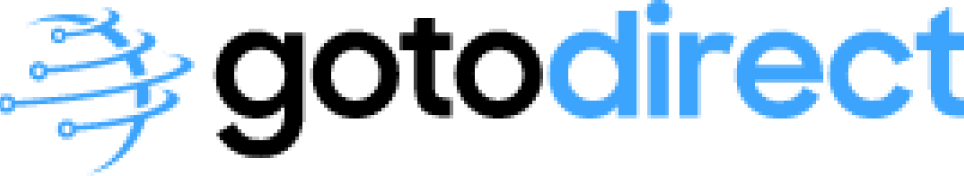Thinking of upgrading your computer or procuring a brand new gaming machine? One of the most crucial components to consider is the motherboard. It's the central component that the rest of the components are plugged into — CPU, RAM, graphics card, storage, etc. If you're wondering whether to buy a motherboard online, you've come to the right place! In this comprehensive guide, we'll walk you through everything you need to consider to make the most informed decision. So, start your motherboard upgrade today!
Why is selecting an appropriate Motherboard a priority?
Before we delve into the details, let's first understand why selecting the correct motherboard is crucial. Your motherboard determines compatibility with your CPU, supports your preferred RAM and storage, and influences the number of peripherals you can connect. If you're constructing a gaming PC motherboard or a workhorse motherboard for general purposes, the proper selection will have a significant impact on your build's performance and future upgrade potential.
Begin Your Motherboard Purchase Process: What to Look For
When purchasing a motherboard online, it's essential to consider the factors that influence your decision. The following are the most critical issues to pay attention to:
-
Motherboard Sizes
Motherboard sizes, or form factors, determine the type of case you need and the types of expansion that are achievable. The most basic sizes are:
- ATX: The standard ATX size, with lots of slots and ports.
- MicroATX: A little smaller, fewer expansion slots, but very flexible.
- Mini-ITX: Small and ideal for mini builds, with minimal room for expansion.
How do you know what motherboard to buy for your computer?
First, determine the proper size for your case. For example, if you're building a small gaming computer, a Mini-ITX board would be ideal. For the most flexibility, an ATX board is generally the best choice.
-
Chipset Compatibility
Your chipset on your motherboard determines compatibility with your CPU, overclocking, and PCIe support functionality. For example, when seeking an AMD Motherboard, ensure that it supports your preferred AMD Ryzen CPU. An Intel Motherboard must be compatible with your Intel CPU in the same way.
How to choose a processor motherboard? Match the chipset to your CPU. For AMD, you can use chipsets B550 or X570; for Intel, use Z490 or Z590.
-
Socket Type
Your CPU and socket must be compatible. For example, AMD's new CPUs will require an AM4 socket, whereas Intel's will need an LGA1200 or LGA1700 socket.
-
RAM Slots and Support Count
Check the number of supported RAM speeds and the number of DIMM slots. To purchase a new, high-performance computer motherboard with ample RAM, look for models that support high-speed DDR4 or DDR5 modules.
-
Ports and Expansion Slots
Evaluate the number and type of USB ports, M.2 slots for SSDs, PCIe slots for graphics cards, and other available ports. When manufacturing a gaming motherboard with a processor, ensure that it has sufficient slots for your graphics card, sound card, or other peripherals.
Where to Buy a Motherboard Online: Best Sites
Now that you know where to look, where do you purchase a motherboard online? Where to buy a motherboard is a matter of price, selection, and reliability. Some of the best are:
PCPartPicker: Excellent for comparing prices and checking compatibility.
Microcenter: Renowned for its store and online deals.
Newegg and Amazon: Wide selection and customer feedback.
Directly from companies like ASUS or MSI for original products.
Kick-start your motherboard upgrade today by shopping our online collection at quality stores, where you can buy a good motherboard at an affordable price.
Choosing the Best Gaming Motherboard in 2025
If your number one priority is gaming, look for a gaming motherboard with processor support that boasts excellent VRM cooling, high-speed RAM support, and adequate PCIe lanes for graphics. Some of the best motherboards available today are models from ASUS, MSI, and Gigabyte, which are specifically designed for gaming.
What is a quality motherboard for gaming? It depends on your CPU, but in general, a gaming motherboard that offers processor support with decent-quality audio, networking capabilities, and efficient power delivery is best.
How to Know What Motherboard to Purchase for Your PC
If you are asking yourself, "How do I know what motherboard to buy for my PC?", here is a quick checklist:
- Verify that your CPU socket and chipset are supported.
- Select your size as per your case.
- Specify your required features (number of RAM slots, ports, and M.2 slots).
- Set your budget — you can buy a motherboard online at a low price without compromising quality.
- Use tools like PCPartPicker to verify compatibility and obtain the best prices.
How to Upgrade and Assemble a Motherboard
Considering how to install a motherboard or start your motherboard upgrade today? It's simple with some planning:
- Choose the right size and socket.
- Install the CPU, RAM, and storage.
- Connect power and peripherals.
- Reinstall or update your operating system (OS) if necessary.
How to buy a new motherboard?
Always ensure the compatibility of your CPU, and confirm the case size once again.
Frequently Asked Questions
Q: Can I buy a new motherboard?
A: Yes! However, remember that replacing your motherboard involves reinstalling your operating system and reactivating Windows.
Q: Is it worth the $500 motherboard?
A: For gaming computers or workstations, more advanced motherboards offer additional features, but most mid-range motherboards are more than adequate.
Q: Will replacing the motherboard erase data?
A: Replacing the motherboard itself typically does not wipe data, but reinstalling the operating system is usually recommended.
Q: Do I need to reinstall Windows when replacing my motherboard?
A: Typically, yes. Windows reactivation could be necessary, but you may not need to buy a new license.
Summary:
If you're prepared to shop for your motherboard upgrade today by browsing our online selection, be sure to examine the dimensions, chipset, socket, and features that align with your build goals. If you're searching for the optimal gaming motherboard or a quality PC motherboard for general tasks, the proper selection will provide the foundation for a strong, future-proof PC. Then, how to buy a motherboard locally or on the Internet? Obtain quality, compatibility, and the best deal from trusted online stores and comparison websites like PCPartPicker. Happy building! And remember — the best place to buy a motherboard is where price, quality, and your unique needs all come together in harmony.