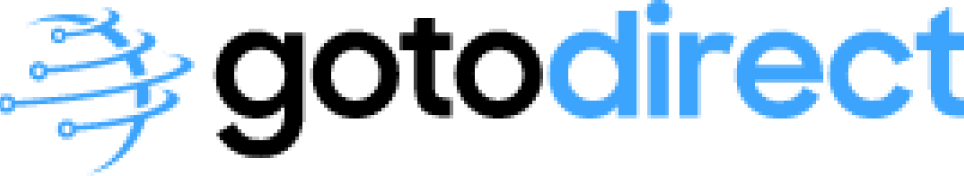Have you been considering upgrading your PC or purchasing a new one recently? You've probably encountered the classic dilemma: Intel Core i5 or i7. Selecting the right processor is like navigating a maze, with numerous options and industry-specific terminology to consider. Don't worry – I've got you covered! Today, we'll get to the point about the difference, assist you in selecting the right Intel processor for your needs, and guide you on how to buy processors online with confidence.
Let's get started!
Why is the processor so important?
Think of your processor like the brain of your PC. It handles all the processing, commands, and calculations that make your PC operate effectively. Whether you are playing games, editing movies, working on school projects, or just surfing the internet, the right processor can be a game-changer.
However, with Intel processors being ranked in numerous categories, it's challenging to select the best one. How do you determine which Intel processors are compatible with Windows 11? And what about the new Intel processor generations? Let's take a look!
Intel Processors: The Big Picture
First, a brief introduction. Intel processors fall under various series, including i3, i5, i7, and i9, each designed for specific user requirements. The Intel processor ranking, based on performance, is ordered as follows: i3 is for entry-level, i5 is for mid-level, i7 is for high-end, and i9 is for enthusiast and business purposes.
Comparing Intel processors plays a crucial role when making an online purchase. The latest generation, as of 2023, is the 13th Gen and includes the Intel Core i5-13600K, the Intel Core i7-13700K, and the behemoth Intel Core i9-13900K and Intel Core i9-14900 K.
The Core Difference: i5 vs i7
Intel Core i5 processors are the best choice for regular use, light gaming, and students. They offer a balanced solution that strikes a perfect balance between performance and affordability. The i5-13600K, for example, is a favorite among budget gamers and creators alike.
In contrast, Intel Core i7 processors have more cores, larger cache, and enhanced multitasking capabilities. They're perfect for video editors, 3D graphics professionals, or hardcore gamers. The i7 can execute more demanding tasks without even breaking a sweat.
Which Intel CPU to Utilize for Gaming?
If gaming is your top concern, you'll be looking for one that can match the demands of the newest games. The top Intel® processors to use for gaming are typically in the i5, i7, and i9 lines, depending on your budget.
So, which Intel processor is best for gaming? The i7-13700K and i5-13600K are excellent choices, as they feature high clock speeds and multiple cores, providing seamless gaming even in demanding games. The i9-13900K is a beast for streaming and gaming — if you can afford the most expensive option.
Which Intel Processor Should Students Use?
For students, the primary concern is striking a balance between performance and price. The Intel processors for students must be capable enough to multitask, use the internet to research, and create some content. The i5-13600K or some of Intel's other processors are ideal for your purpose if you desire future-proofing without breaking the bank.
Video Editing and Creative Work
If you are a video editor, 3D rendering specialist, or a photo editor, you need a stronger Intel processor. The Intel Core i7-13700K or Intel Core i9-13900K will provide you with the speed and cores you need to work with large files and complicated projects without any problem.
Common Issues and Changes
Although Intel processors are generally reliable, some issues, such as overheating or incompatibility, can occur with Intel processors. It is always best to keep your Intel processors up to date with the latest software and drivers to ensure optimal performance.
Furthermore, knowledge of Intel processor suffixes (K, F, and G) will enable you to select the proper model. K is unlocked for overclocking, F has no integrated graphics, and G has integrated AMD Radeon graphics.
Intel Processors Compatibility with Windows 11
A common question is, which Intel CPU supports Windows 11? The good news is that most of the new Intel processors, from the 8th Gen right up to the latest generation models, such as the i5-13600K and i7-13700K, are supported.
Choosing the Right Choice: U vs H vs G Processors
Intel offers various processor models, including U (ultra-low power), H (high-performance), and G (with graphics). Your selection will be based on your requirement:
U-processors are ideal for ultraportable notebooks.
H-processors are best suited for gaming laptops and mobile workstations.
G-processors are suitable if you require good graphics without the need for an additional graphics processing unit (GPU).
How to Choose Which Processor Is Best for You
When choosing options, examine the list of Intel processors by performance and compare them to your specifications:
- For office use, surfing, or recreational use? Intel Core i3 or i5.
- Gaming, multitasking, and light creative work? Intel Core i5-13600K or i7-13700 K.
- Heavy video editing, 3D work, streaming? Opt for i7 or i9 models, such as the Intel Core i9-13900K.
When buy a processor online, ensure you verify reviews, compatibility, and whether the seller provides original products.
Final Thoughts: What's the Best Intel Processor for You?
In brief:
- For gaming and general use, Intel Core i5-13600K or i7-13700K are perfect processors from Intel to fulfill your needs.
- For heavy multitasking and content production, use an i7 or an i9.
- If you're on a budget but still desire good performance, the latest generation of Intel processors still delivers.
Remember that, regardless of which processor you choose, whether it's an i5 or an i7, purchase it from authorized online retailers to ensure authenticity and warranty coverage.
FAQs
Q: Which Intel processor is appropriate for gaming?
A: The i7-13700K and i5-13600K are among the top Intel processors for gaming, thanks to their high core counts and clock speeds.
Q: What Intel processor is ideal for students?
A: The i5-13600K offers excellent performance for students without breaking the bank.
Q: What is the top Intel processor for video editing?
A: The i7-13700K and i9-13900K are suitable options for performing heavy video editing tasks.
Q: What Intel processor should I use, Reddit?
A: The i5-13600K is generally recommended by Reddit communities for the average user, as it offers a middle-of-the-road price and performance option.
Q: What is the best Intel processor for students?
A: The i5-13600K or equivalent mid-range processors are perfect for students requiring solid, multi-dimensional performance.
Q: What is the best Intel processor for gaming?
A: The i7-13700K and i5-13600K are strong contenders among gamers.
Last Tip: Be Smart When You Buy a Processor Online. Always purchase a processor online from trusted vendors. Check authenticity, warranty, and reviews. Technology is constantly evolving, and thus, being updated about Intel processor releases and utilizing a processor of Intel's latest generation is a smart move that makes your system robust and compatible. And you're finished! Whether you're building a gaming rig, a creative workstation, or simply a general PC, familiarity with Intel processor comparisons and capabilities will help you make an informed decision. Happy shopping and happy computing!